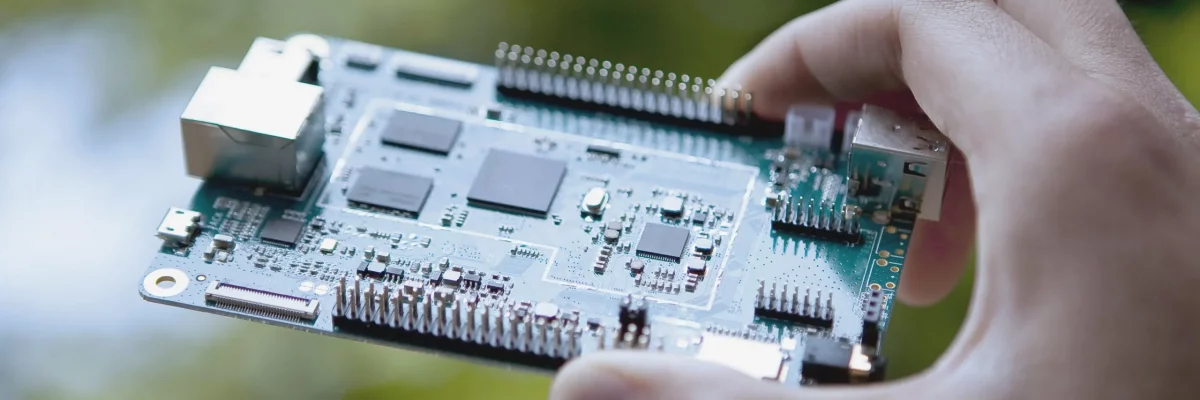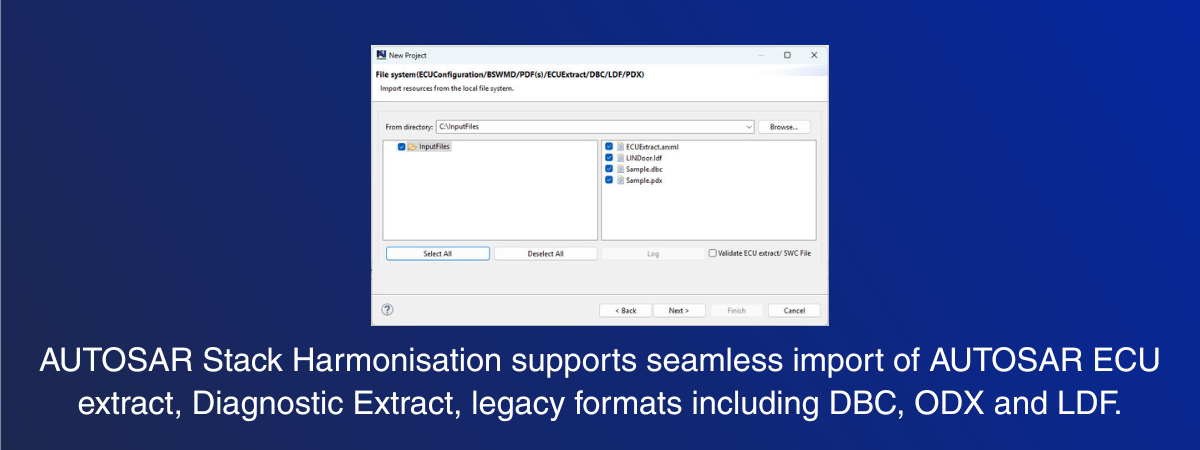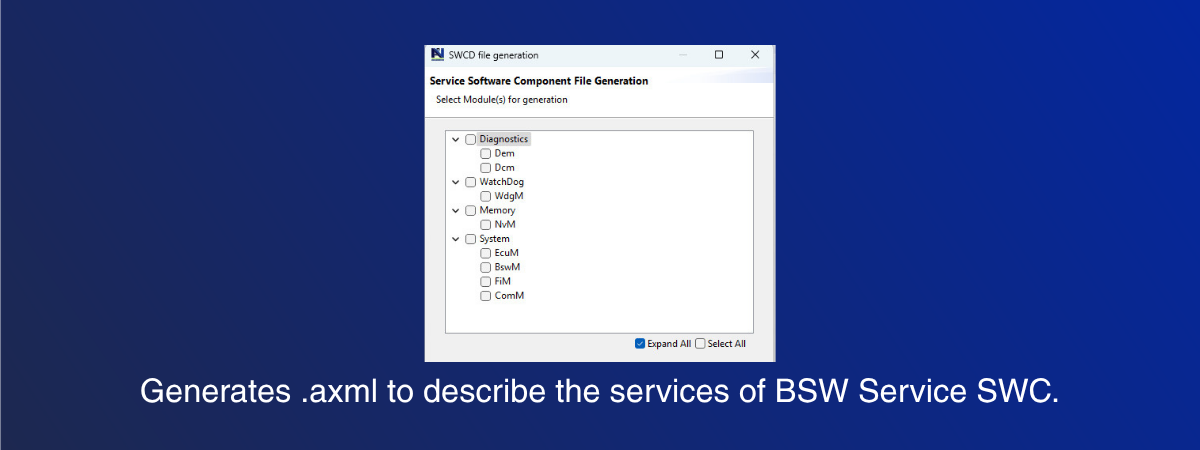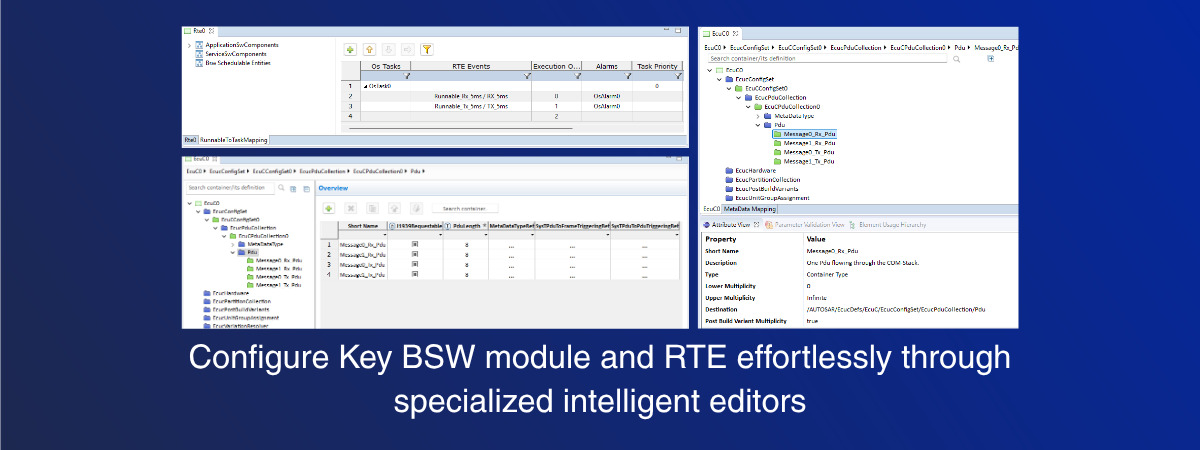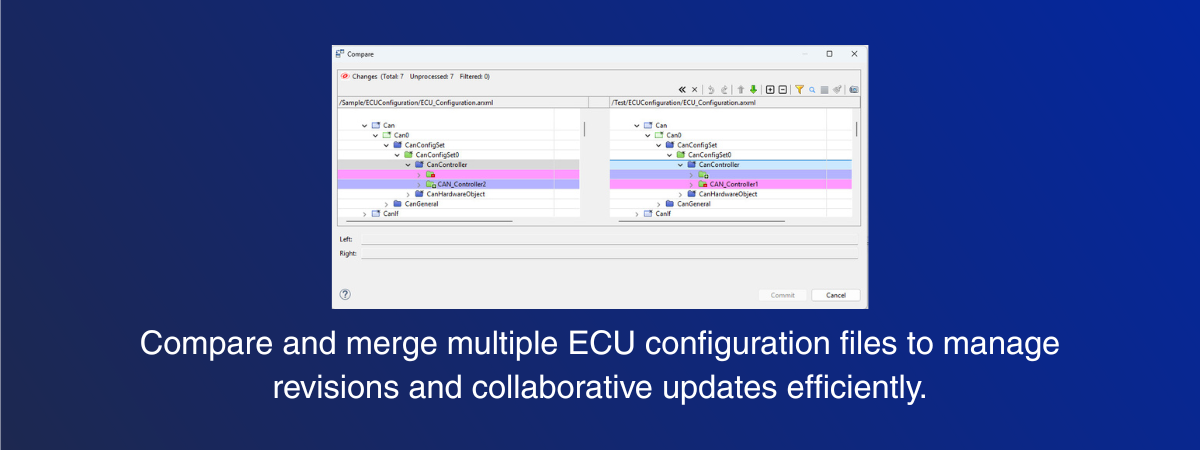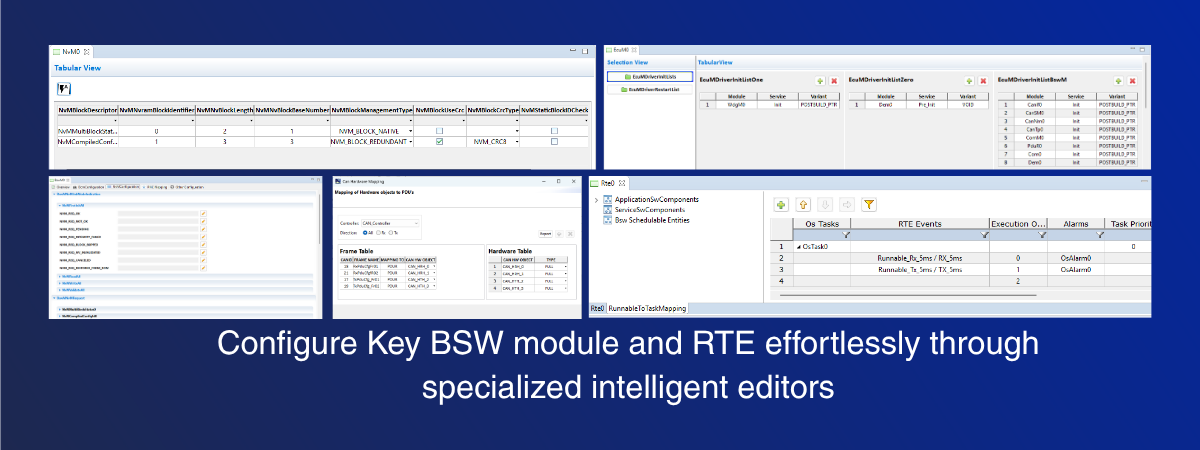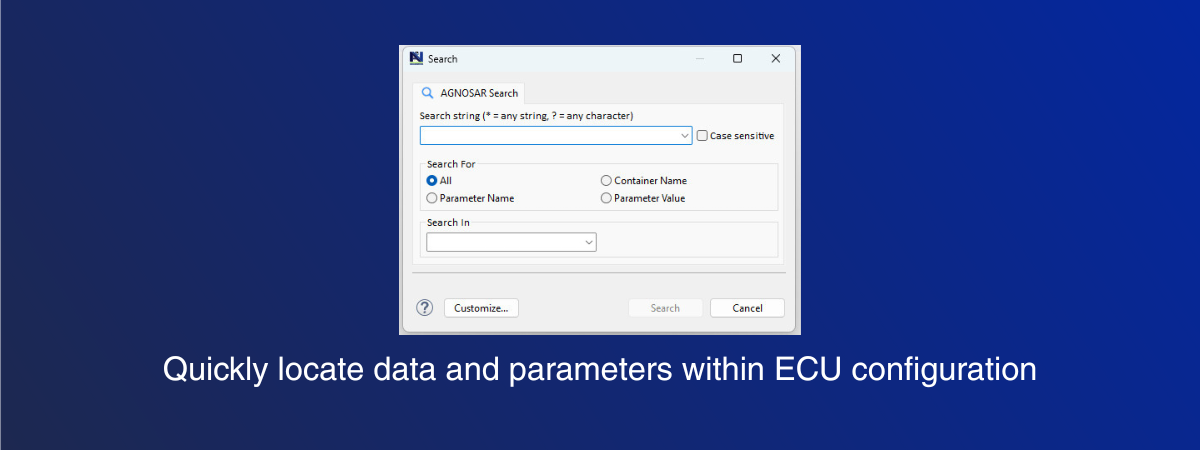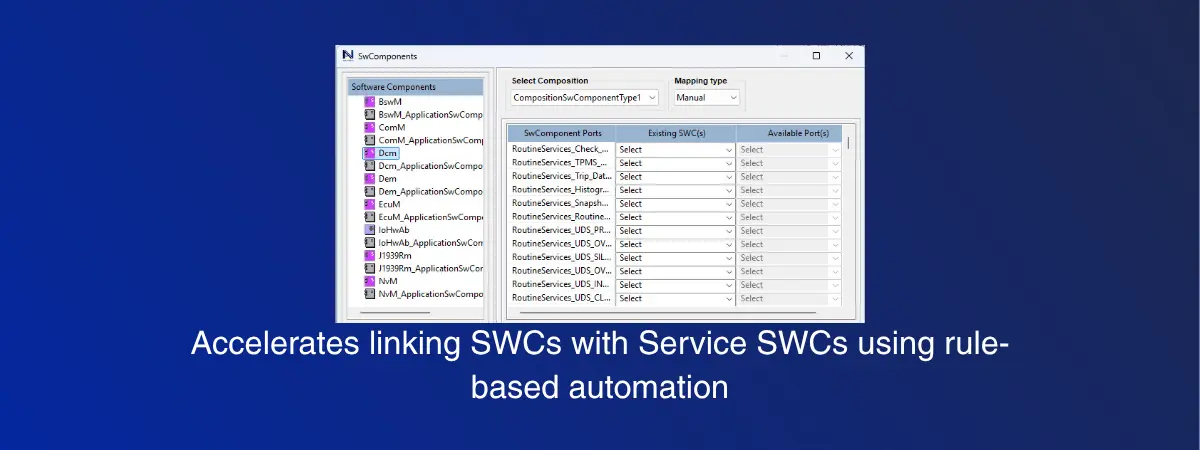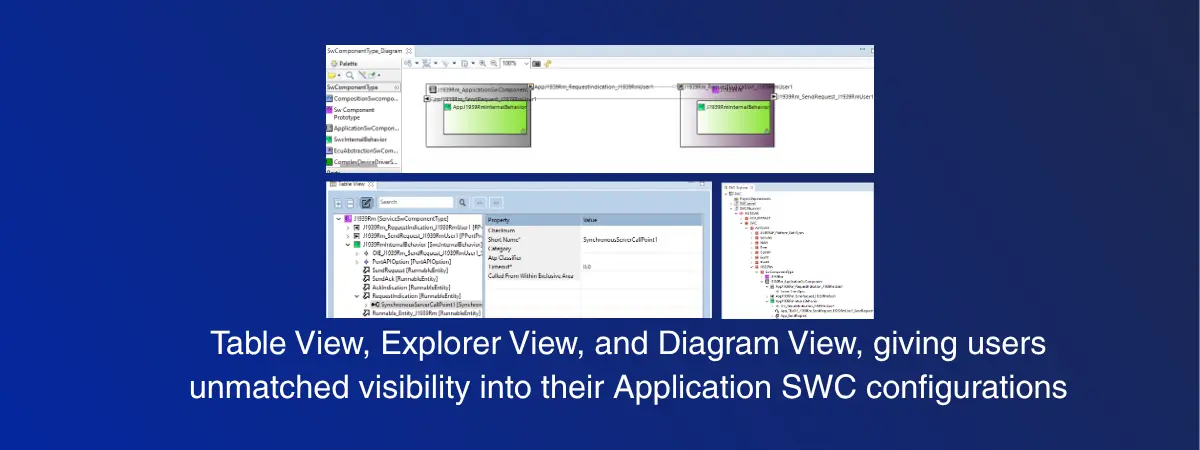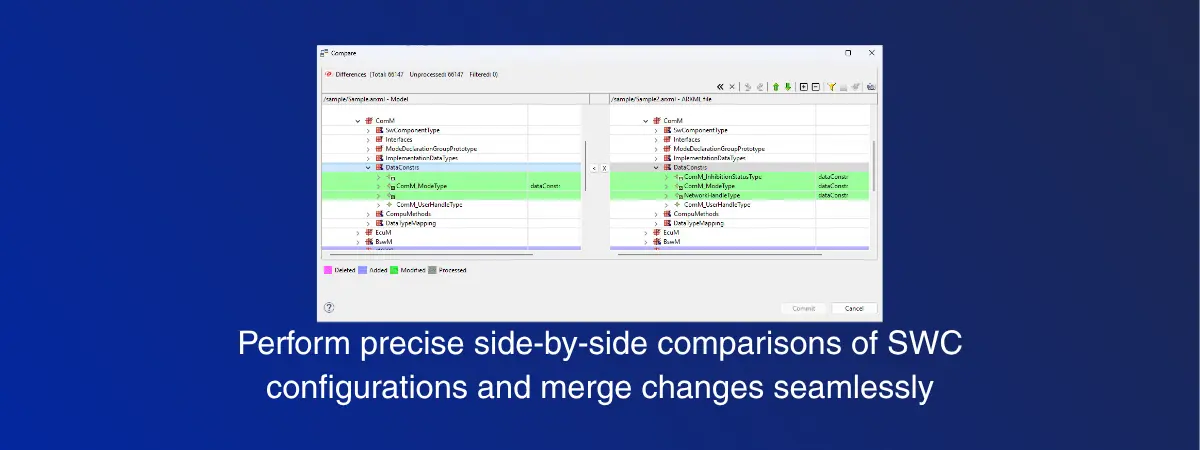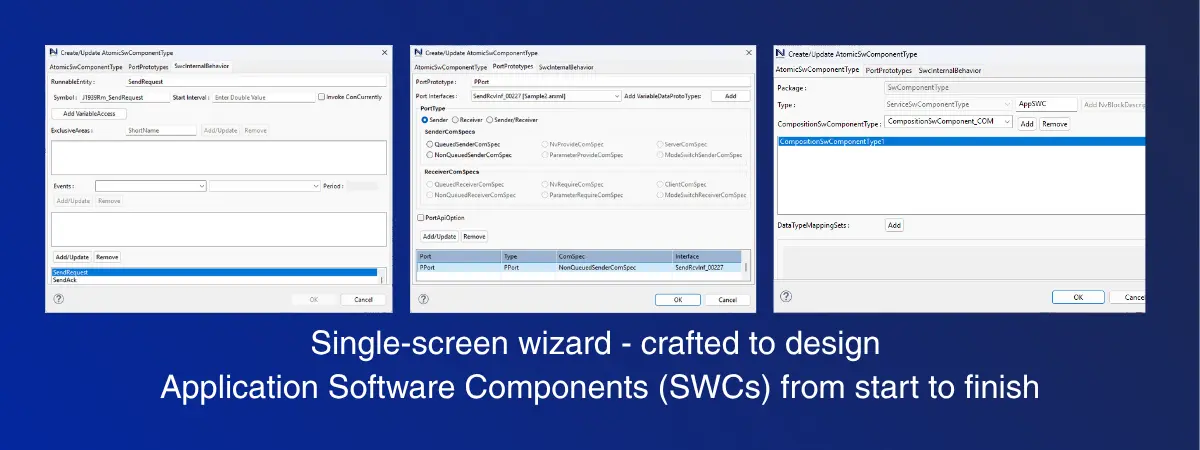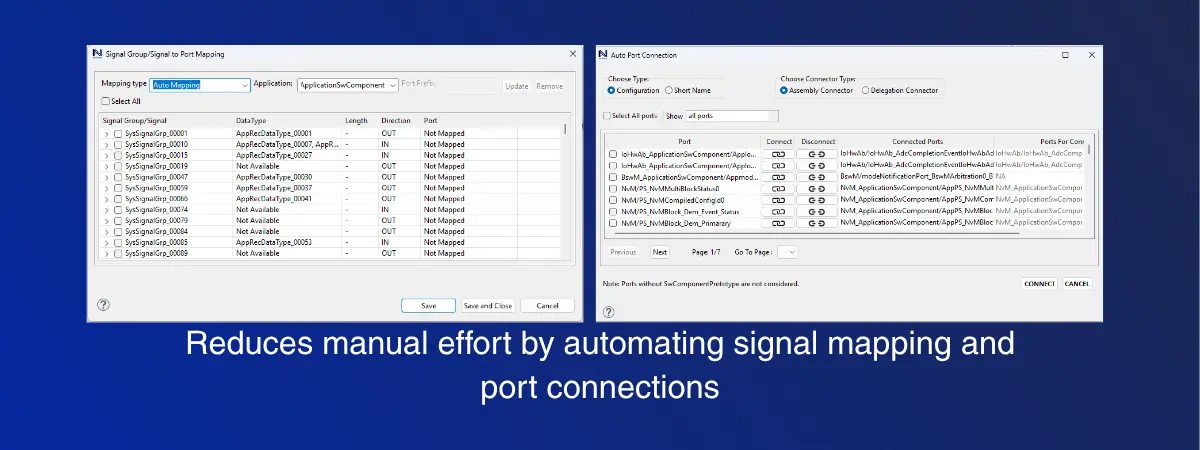The AGNOSAR® Editors Suite by AVIN Systems offers a comprehensive set of intuitive tools tailored for the efficient development and configuration of AUTOSAR Classic software.
Designed to simplify complex workflows, the suite includes the ECU Configuration Editor and the Software Component (SWC) Editor, enabling developers to visually design, configure, and validate system elements with ease and precision.
Simplify AUTOSAR Classic Platform Configuration with AGNOSAR® ECU Configuration Editor
Empowers engineering teams to efficiently configure and integrate automotive ECUs with the feature-rich user friendly interface. Supporting a wide range of input formats—including DBC, LDF, ODX and standardized ECU extracts—the tool streamlines setup with automated BSW stack harmonization, live parameter validation, and in-tool compare-and-merge capabilities.
Experience the seamless integration of AUTOSAR Classic Platform with AGNOSAR® ECU Configuration Editor with built in automation for calculation logic, CAN HW mapping, specialized editors, service SWC generation and implicit dynamic help.
Design Smarter. Configure Faster. Communicate Seamlessly.
The AGNOSAR® Software Component Editor empowers developers to architect and configure Software Components (SWCs) within the AUTOSAR Classic framework—adopting a modular and reusable design approach. Its intuitive graphical interface streamlines the definition of SWC behavior, interface structures, and communication pathways across system components.